Osu!
Method of playing
While most players may not have a touchscreen at their disposal, the game was made to be playable with a normal mouse in mind, as well as any creative variations of input devices usage. Different play styles can be found in the play styles page. There are some songs which will push the limits of the normal mouse and the player, but all the (ranked and approved) beatmaps have been tested and (most can be) passable using only a mouse.
Gameplay Basics
The gameplay puts emphasis on :
- Adaptability and reaction to stimuli (that is, the hittable objects appearing all over the screen at lightning speed).
- Understanding of the song's beat and design.
- Input device control.
- Timing of hits on the object that appeared on the screen.
- Ability to spin the mouse (or pen for tablet) on spinners.
- Physical stamina and mental fortitude (especially longer, marathon-type songs).
- Proper positioning and hand-eye coordination.
These are some of the vital skills to become an osu! rhythm master. The first step to begin the journey is to learn the basics (and theories) of the hittable objects (referred as hit objects from here onwards).
osu!Standard
Hit Circles
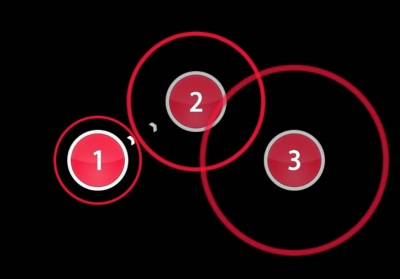
A thin, similarly-coloured approach circle on the outside of the hit circle will shrink over time. Tap on the note at the exact point when it touches the white border of the hit circle. A score burst will appear after tapping the hit circle, showing the score and health changes depending on timing of the tap to the beat. The hit circle will disappear after the score burst.
To understand the hidden charm of hit circles, do not rely on perception only; feel the beatmap's beats and rhythm. It will help in juggling some of the visually-complex hit circles patterns found in later difficulties.
Sliders

First, tap on it at the right moment, however, it does not end there. A ball will begin to move across the path. Hold the mouse/keyboard-button (or keep the pen onto the tablet) and follow the ball within the thick orange circle, surrounding the ball, as it moves. The orange outer circle, called the follow circle, will appear if when holding onto the slider's ball, but will disappear when released.
Sometimes, as seen in the screenshot above, the ball may reverse its direction and the player must follow the ball back to the start of the path or vice versa. The visual cue is a reverse arrow at the ending/starting circle of the path.
Spinners

Hold on the mouse/keyboard-button (or keep the pen onto the tablet). From there, use the mouse (or pen) and spin the spinner in a circular motion (in either direction) until the spinner circle grows outwards completely. A Clear notice will appear to indicate that the spinner was completed. If the spinner was cleared early, continue spinning to collect score bonus and gain some health back.
The outer white circle shows how much time left to complete the spinner. This circle will turn red to notify that time is almost out. Older beatmaps, using skin version 1.0, will have a meter/gauge to indicate how close to clearing the spinner.
The small box below the spinner shows spins per minute. The number inside that box translates to the number of spins possible, if to continue to spin the spinner at that speed for one minute. If mouse/keyboard-button was released (or pen did not touch the tablet) early during the spin, the spinner will stop reading the spin.
On the DS, this is a good way to scratch the touchscreen (or screen protector), especially on the higher difficulties. In osu!, spinners have been toned down as to not be such a nuisance to complete. The maximum number of spins per minute achievable is 477 which is also the rate at which the Auto game modifier spins while the Spun Out game modifier spins slower at 287 spins per minute
In-Game Interface

The top-left bar is the health bar, which will decrease at a steady rate (depending on the beatmap's difficulty settings), but can be replenished by tapping notes at the right time or spinning the spinner. A perfectly timed hit (a 300 or Geki) will recover health more than a badly timed hit (50). A total miss will take a good chunk of health out of the health bar.
On the right of the health bar is the total score. Below that is the accuracy. The circle beside the accuracy (and below the score) is a timer for the duration of the beatmap. The number on the bottom left is the combo counter/score multiplier.
Controls
The default controls for osu! are :
- Mouse : Left Click (M1) | Right Click (M2)
- Keyboard : Z key (K1) | X key (K2)
- Tablet / Touchscreen : Touching the screen (M1)
The hit objects in osu! will accept any input from the input device, as long as each hit objects was tapped in time.
If Relax game modifer was used, only the in-game cursor will work. Use the in-game cursor to follow the hit objects with automated tap. Spinners must still be completed.
If Auto Pilot game modifier was used, only the input from the input device will work. Time the tap on the hit objects with automated cursor movement. Spinners will follow the Spun Out mod speed.
osu!Taiko
What is osu!Taiko?

Taiko no Tatsujin is a taiko drum rhythm game made by Namco (now Namco Bandai). The game involves the simulation of playing the taiko drum to the beat of the music. In osu!, beatmaps can be played in the styling of Taiko no Tatsujin through the use of osu!taiko game mode.
Playfield

For players with prior Taiko no Tatsujin experience :
- No chibi dancers at the bottom (must be storyboarded)
- The health bar must be at least 50% full to pass the song (which is not really obvious using the default skin; please look in the Skin Compendium for a decent osu!taiko skin)
- Kiai Time triggers the "Go-Go Time"
- Gameplay gimmicks like the hit balloons or forked paths are not implemented (only the barebone basics)
- Background display difference
- osu!taiko-specific beatmap usually has its own custom background, leaving upper section empty
- A video or static background image-only beatmap will take the lower portion only
- If there is an element of storyboard, it will take over all the available screen space except the gameplay-important parts
For newcomers of osu!taiko mode, the screen is split to two different sections; the upper section contains the gameplay elements while the lower section contains an image or video for the beatmap. At the upper section, there is the health bar, which unlike other game modes, starts off empty and must be filled up to at least 50% full or half-full to pass the difficulty. At the top-middle part below the health bar, a taiko drum is located at the left-side and a moving conveyor belt which carries the hit objects from right to left passing through a double white circles which serves as judgement circle near the taiko drum. Above the taiko drum is the animated taiko mascot which will react based on judgement received along with upper background colour changes. Lastly, there is the usual score, accuracy, and timer of the beatmap at the upper-right.
Please note that health drain is disabled in osu!taiko, so only the hit objects will affect the health bar. Combo will not break when playing on an empty field. Unlike osu!, the combo milestone celebration is every 50 consecutive hits. The base score will be boosted after obtaining a combo that is a multiple of 10, but stops at 100 (max combo limit for the boost). If the combo is broken, the boost resets back to the base score. During Kiai Time, every successful hit will give the player 20% more points over the current score amount. Score gained from a hit can be checked below the accuracy at the upper-right corner in red.
Hit Circles / Notes

Each taiko notes (or notes, for brevity) will appear as either a red or a pale-blue circle. Those coloured circles were named Don (red notes) and Katu (blue notes), respectively.
If it is a small red note, press the button bound to the inner portion of the taiko drum or hit the large flat area (center) of the TaTaCon. If it is a small blue note, press the button bound to the outer ring of the taiko drum or hit the sides of the TaTaCon. If the note is a LARGE circle, press or hit both of either inner or outer drum depending on the colour of the note for double point (a single correct hit will give single point instead).
The notes must be pressed or hit in the small white judgement circle next to the drum. Hitting the wrong colour, or both red and blue colours at the same time, will be considered a miss.
Drumrolls

Hit the inner (or outer) drum continuously for points until the end of the drumroll. For LARGE note, hit both buttons on the inner (or outer) drum simultaneously and continuously until it is done. Do note that drumrolls hits were hardcapped and only counted when hitting on the tiny hit circles, rather than drumrolling as fast as possible as in Taiko no Tatsujin.
Drumrolls can be ignored with no health penalty, as it does not recover the health bar at all. However, it will cost possible points gained from the drumroll. Each successful hit on the tiny hit circle gives a static 300 score.
Dendens

Hit the inner and outer drum in order (like red, blue, red, blue, red, blue, ...) until the denden counter reached 0. Starting colour does not matter (allowed to start with blue if desired), and failing to complete it will incur miss health penalty but no combo break. Hitting the same colour will not decrement the denden counter, until a different colour is hit instead.
It does not increment the combo counter, and does not recover the health bar in any way. Each successful denden hit only gives a static 300 score, and denden completion will give a perfect(GREAT) large note score.
Controls
The default controls for osu!taiko are :
- Red
- Mouse : Left Click (L)
- Keyboard : X key (L) | C key (R)
- TaTaCon : Flat surface of the drum
- Blue
- Mouse : Right Click (L)
- Keyboard : Z key (L) | V key (R)
- TaTaCon : Outer surface of the drum
The placement of in-game cursor does not matter when playing.
If Relax mod was used, the score judgement only account for hit timing only (automatically rectify wrong colour hit with correct colour).
TaTaCon drum controller were primarily made for the home ports of Taiko no Tatsujin and Taiko: Drum Master.
osu!Catch
What is osu!Catch?
osu!catch (formerly known as Catch the Beat) is the second game mode added to osu!, after the osu!taiko game mode.
Instead of tapping circles to the beat, move the catcher at the bottom of the screen while the fruits fall from above.
Playfield
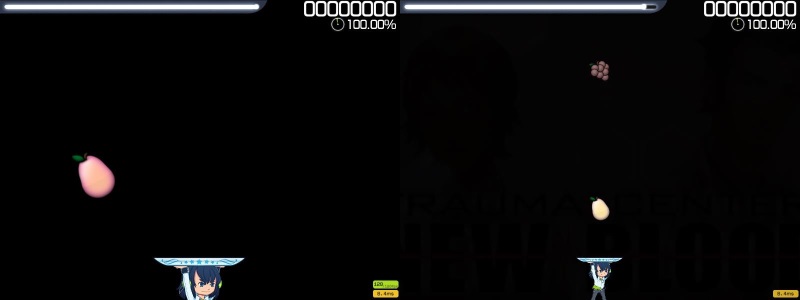
The zoom size of the playfield is based on CS (Circle Size) settings, with lower CS means much more zoomed in and smaller space, while higher CS means much more zoomed out and larger movement space.
The catcher can move from left to right, with the fruits falling from top to bottom. The catcher cannot move pass the left and right walls of the playfield.
All fruits will stay at the plate until its combo ends, which the fruits will bounce out of the plate. Timing and where it falls on the plate does not matter; either a full score for successful catch or miss.
Fruits

To catch these fruits, make sure it falls to the plate and not over the plate. Collected fruits will always give 300 points each, increment combo by 1, and treated as 300 in result screen.
Fruit Trails

A typical fruit trail will contains two fruits (start and end), droplets (slider path), juice drop (slider ticks), and more fruits for each reverse arrow points along with a reversed slider path. Droplet gives 10 points each and treated as 50 in result screen. Juice drop gives 30 points each, increment combo by 1, and treated as 100 in result screen.
Missing the juice drop will break the combo (as it is a slider tick), but missing the droplet will not break the combo. However, missed droplets will not be shown in the local result screen, but will be shown in the website's leaderboard as Miss Droplet, which notably affects accuracy (missed out the droplet, which is a 50) and score (10 points for each droplet missed).
Bananas

Here, large bananas will rain down and shrink down to catch size as it falls down to the plate (or not). Each collected bananas will give a static score of 1,100 regardless of mod and combo multiplier.
The bananas can be ignored with no health penalty. However, it can cost the extra points and health recovery from collecting the bananas. Notably, Auto mod will go above and beyond to catch all of the bananas without fail.
Hyper Fruits

Hyperfruits are special fruits that will appear to help the catcher to catch the next fruit when normal dash is considered impossible to catch it in a strict timespan allocated. All hyperfruits have a signature red colour surrounding the hyperfruit itself by default.
Collecting the hyperfruit will make the catcher's dash upgraded to hyperdash (just fast enough to catch the next fruit), glows red, and leaves a temporary red afterimage at the collection point, until the next one fruit was caught or dropped, which the catcher will then be back to normal.
Controls
The default controls for osu!catch are :
- Left <- (L) and Right -> (R) arrow keys to move the catcher.
- Press and hold the LeftShift(D) key with one of the arrow keys will make the catcher dash in that direction at x2.0 speed (indicated with a bright glow from the catcher).
The placement of in-game cursor does not matter when playing normally. If Relax mod was enabled, the control of the catcher will be the in-game cursor instead. However, the play unrankable when Relax mod was enabled (as it defeats the only challenge of osu!catch; fixed catcher speed and catcher plate control).
osu!Mania
What is osu!Mania?
osu!mania is the third game mode added to osu!, after osu!taiko and osu!catch game modes.
The mode has been widely used in almost all of the major rhythm games. It require good hand and/or leg coordination where the notes (with their quantity depending on BPM and difficulty) move on a conveyer. The player will have to press the correct key for that specific note in time. Though the game mode was originally made as an imitation of the Beatmania style of playing, osu!mania allows changing the number of keys or vertically flipping the orientation of the playfield (this means that it can be made to look more like Guitar Hero [5 keys] or Dance Dance Revolution [4 keys] and so on).
When converting a non-specific beatmap, the default key range would be around 4 to 7 keys.
With the xK game modifier, the player can manually set the number of keys from 1 to a total of 9 keys with a score multiplier reduction. However, the game modifier will not work with osu!mania-specific beatmaps.
With the Co-Op game modifier, the stage will be split in two, use Co-Op's control scheme, and will allows the player to play from 2 to a total of 18 keys with a score multiplier reduction. Do note that while the preset number of keys will not be doubled on osu!mania-specific beatmaps, it will split the stage in two (left stage priority if odd-numbered), use Co-Op's control scheme, and no score multiplier reduction.
Playfield
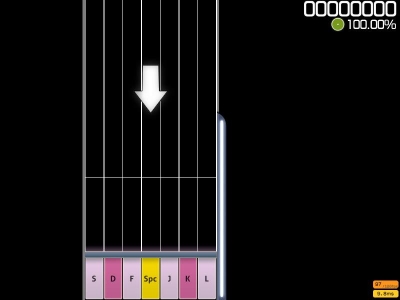
By default, the flow of the notes falls from top to bottom of the conveyor (the starting arrow will show where notes will flow to), with the key control at the bottom and the judgement line above the key control. To change the flow of the playfield from bottom-to-top instead, it can be changed in the Options sidebar; click on osu!mania layout button to set osu!mania keys settings and enable Vertically flip playfield (DDR style) for this key setting manually.
Health bar is located at the right side of the conveyor belt. Please note that health drain is disabled in osu!mania, so only the hit objects will affect the health bar. Combo will not break when playing the keys on empty judgement line.
Scrolling speed of the beat notes can be changed by pressing Ctrl (or Shift) with + (faster) / - (slower) or just F3 (faster) / F4 (slower).
Notes
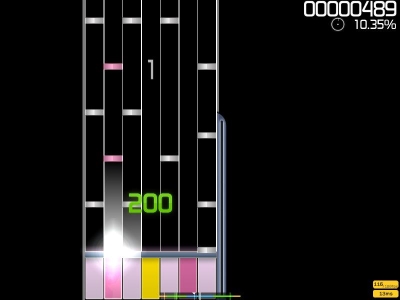
Notes are the hit circles of osu!mania. The falling notes must be tapped on the judgement line, with correct key corresponding to each of the note it falls to. More keys corresponding to the falling notes must be tapped simultaneously if the notes fall simultaneously. A score burst will be given when tapped a correct key corresponding to the note in the judgement line.
Hold Notes
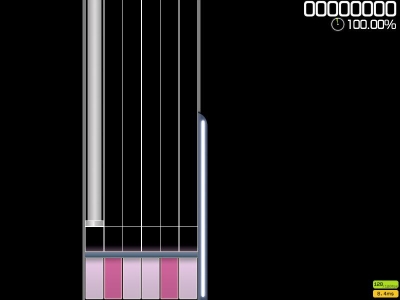
Hold notes are the sliders and spinners of osu!mania. When the hold note reaches the judgement line, tap the starting note in time with correct key, hold, and release it at the ending note of the hold note.
Health bar regeneration occurs slowly while holding the hold note(s). Depending on the song and mapping quirks, it is possible that other notes or hold notes to appear while holding the previous hold note(s).
Controls
There two different binding-styles, Symmetrical and Left to Right.
- Symmetrical style mimics the button placement of DJMAX, in which the center key is Spacebar to simulate a feeling of stepping the pedal similar to the arcade version. Centre key matches the middle column (odd numbered keys only) and the other column matches the keys in its corresponding place.
- Left to Right style mimics the button placement of Beatmania IIDX, where the first column matches to the key1, then the second column matches the key2 and so on.
Symmetrical key binding (For DJMAX style)
- For left hand buttons — (K1) A key, (K2) S key, (K3) D key, (K4) F key
- For right hand buttons — (K6) J key, (K7) K key, (K8) L key, (K9) ; key
- Center button — (K5) Spacebar key [odd numbered keys only]
- The Special button — LeftShift and LeftCtrl keys.
- 4K : (L) K3, K4 | (C) - | (R) K6, K7
- 5K : (L) K3, K4 | (C) K5 | (R) K6, K7
- 6K : (L) K2, K3, K4 | (C) - | (R) K6, K7, K8
- 7K : (L) K2, K3, K4 | (C) K5 | (R) K6, K7, K8
- 8K : (L) K1, K2, K3, K4 | (C) - | (R) K6, K7, K8, K9
Left to Right key binding (For Beatmania IIDX style)
- From down to up then down to up again: (K1) Z key, (K2) S key, (K3) X key, (K4) D key, (K5) C key, (K6) F key, (K7) V key, (K8) G key, (K9) B key [K9 is not used]
- The Special button — LeftShift and LeftCtrl keys
- 4K : K1, K2, -, K4, K5
- 5K : K1, K2, K3, K4, K5
- 6K : K1, K2, K3, K4, K5, K6
- 7K : K1, K2, K3, K4, K5, K6, K7
- 8K : K1, K2, K3, K4, K5, K6, K7, K8
Scoring
Grades
osu!Standard
- SS : 100% accuracy
- S : Over 90% 300s, less than 1% 50s and no misses
- A : Over 80% 300s and no misses OR over 90% 300s
- B : Over 70% 300s and no misses OR over 80% 300s
- C : Over 60% 300s
- D : Anything else
osu!Taiko
- SS 100% Accuracy.
- S Over 95% Accuracy (90+% GREATs, or less than 1 GOOD for every 10 notes).
- A Over 90% Accuracy (80+% GREATs, or less than 1 GOOD for every 5 notes).
- B Over 80% Accuracy (70+% GREATs, or less than 1 GOOD for every 3.33 notes).
osu!Catch
- SS 100.00% Accuracy
- S 98.01% to 99.99% Accuracy (an 'S' rank is possible even with several misses, like in osu!mania).
- A 94.01% to 98.00% Accuracy
- B 90.01% to 94.00% Accuracy
- C 85.01% to 90.00% Accuracy
- D Any other accuracy under 85.00%.
osu!Mania
- SS 100% Accuracy (only MAX and/or 300).
- S Over 95% Accuracy (an 'S' rank is possible even with several misses, like in osu!catch).
- A Over 90% Accuracy.
- B Over 80% Accuracy.
- C Over 70% Accuracy.
- D Anything else.
All
Special grades
- Silver SS (SSH) = Normal grade SS with Hidden and/or Flashlight mod.
- Silver S (SH) = Normal grade S with Hidden and/or Flashlight mod.
Regarding the Ranks in profile page
- Grades obtained will be set at the profile page under General->Ranks provided the in-game osu!account was still connected online with Bancho server when receiving the grade.
- Offline play, even with osu!account logged-in, will not be counted.
- Grades given for profile depends on ranked/approved top score grade for a beatmap's difficulty in that game mode, not as whole.
- If a beatmap has three(3) ranked difficulties, and SS'ed all three of them in osu!catch; three(3) SS will be given for osu!catch's Ranks section, not just one(1) SS given.
- However, if a new highscore (from better spinner bonus or game modifiers) was achieved from replaying an SS'ed ranked difficulty but was an S grade, then the SS counter will decrement by one(1) and S counter increment by one(1) instead.